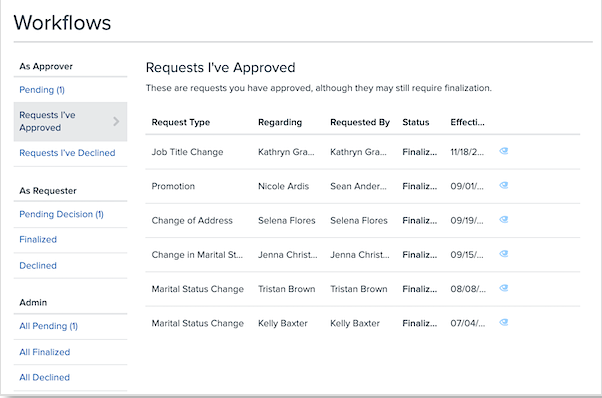Payroll Processing Audits: Workflow Review
This article provides instructions on how to review Workflows during the payroll processing audits.
OVERVIEW
The Workflow review is part of a series of audits and tasks we recommend completing to process payroll accurately and efficiently. Refer to Namely Recommended: Preparing to Process Your Payroll for more details.
Log into Namely HRIS to review the workflows to ensure any employee changes and updates in HRIS are reflected in Namely Payroll. Follow the below steps to make sure that all of the information within the pay cycle is accurate for a successful payroll process. Refer to Viewing and Approving Workflow Requests for instructions on how to view, approve, or decline a workflow request.
REVIEWING WORKFLOWS
-
In Namely HRIS, click Workflows.
-
Click Pending to view the pending requests.
-
Review and approve or decline the workflow requests.
-
Prioritize any requests that effect Payroll (i.e., Address change, Pay change, W4 update).
-
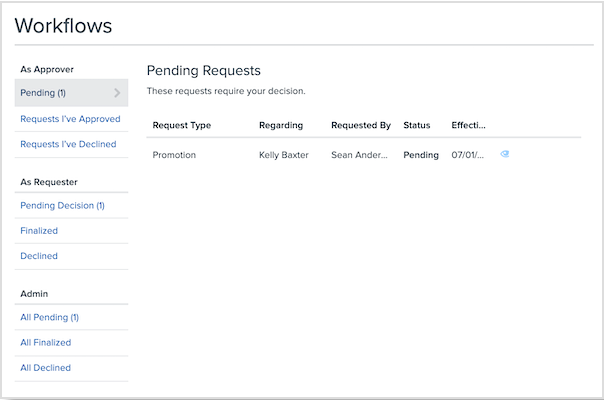
-
Click Requests I've Approved to view the recently approved workflow requests.
-
Review to see if any workflows have been submitted during the Pay Period and cross reference the changes in Namely Payroll to verify that the changes were updated.
-
-
Address Update: The taxes should now reflect the new address
-
Pay Change: The new compensation should now be in Payroll
-
W4 Update: The Tax Page should be updated